Resources
Marketing
 Leadpages
Leadpages
Landing Page Tool
 HootSuite
HootSuiteSocial Media Management
 MailChimp
MailChimpEmail Marketing
Client & Project Management
 Basecamp
BasecampProject Management
 Harvest
HarvestTime Tracking
 Jira
JiraIssue & Project Tracking
 Confluence
ConfluenceProject Documents Management
 BitBucket
BitBucketFree Source Code Hosting
 Wrike
WrikeProject Management
 Slack
SlackTeam Communication
 Trello
TrelloFree Flexible Organizer
Design & Development
 Adobe
AdobeCreative, Marketing & Managing
 Sublime Editor
Sublime EditorFree Code Editor
Hosting
 Digital Ocean
Digital OceanCloud Server
 Rackspace
RackspaceCloud Services
Money Management
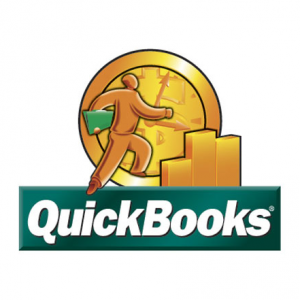 QuickBooks
QuickBooksAccounting Software
 FreshBooks
FreshBooksOnline Invoicing
Other Stuff We Use Regularly
 Screenpresso
ScreenpressoScreen Capture
 Skype
SkypeFree Calls Software
 Google
GoogleWeb services
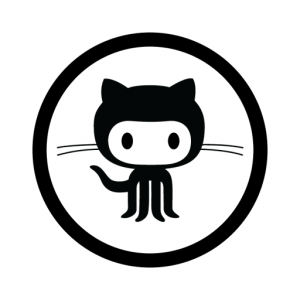 Git
GitCode Version Control
Resources, Management, and Getting the Job Done.
We’ve been doing this a long time now, and have used a lot of different tools. Below are some of our favorites in order of how they are used. Marketing first, to bring in sales, then management and design, next is hosting, money management, and finally all the other tools we use all the time that fall into multiple areas. So you know, some of these are affiliate links. If you sign up with the affiliate links, we get a little percentage of your purchase. So if you’re looking for these tools and want to help us out, sign up here. The cost is the same to you one way or the other, and we definitely appreciate the boost. Cheers!
